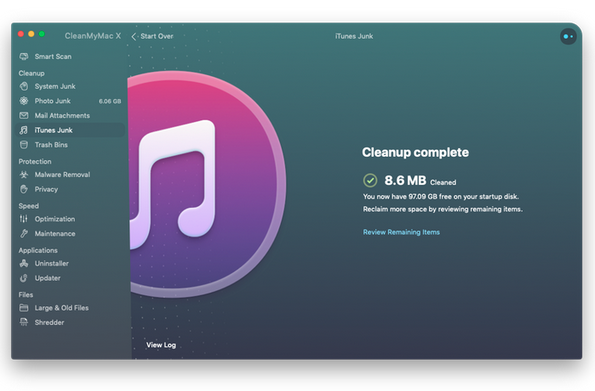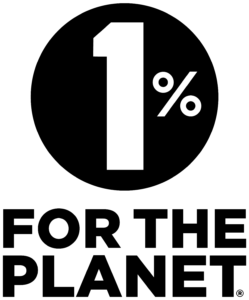iPhone full? You need to backup to iTunes. This can create a problem if your iOS software is newer than your version of iTunes. I recently had this scenario and in order to update iTunes, had to install a new version of Mac OSX as well. The most recent version my laptop could handle was OSx High Sierra. That upgrade process went rather seemless but then the new version of iTunes that comes with High Sierra wasn’t recognizing any devices. The article below contained the solution I needed. Thanks Ivan @ MacPaw!
How to reinstall, downgrade, or completely uninstall iTunes on macOS Sierra – here’s know-how tutorial to control iTunes on your computer.
Source: How to Reset iTunes on macOS – Reinstall, Downgrade, and Completely Uninstall Guides